 ClinCheck 5.2 Software Updates
ClinCheck 5.2 Software Updates
This weekend Invisalign is launching their revamped educational portal as the Invisalign Online Academy and releasing ClinCheck 5.2 software with some very useful features so make sure you remember to update.
Here is a breakdown of the key features in the ClinCheck 5.2 software update:
- Education at Your Finger Tips in ClinCheck
– Launch the education tool directly from ClinCheck
– Toggle between Related Information and Similar Treatments.
– Search the Invisalign Online Academy content - Improved ClinCheck Notes/Names
– Capture relevant internally facing patient notes and rename ClinCheck treatment plans - Enhanced multi selection tools to remove Power Ridge and Bite Ramp objects
– Remove Power Ridge objects one by one from each tooth and from both sides of teeth in one click
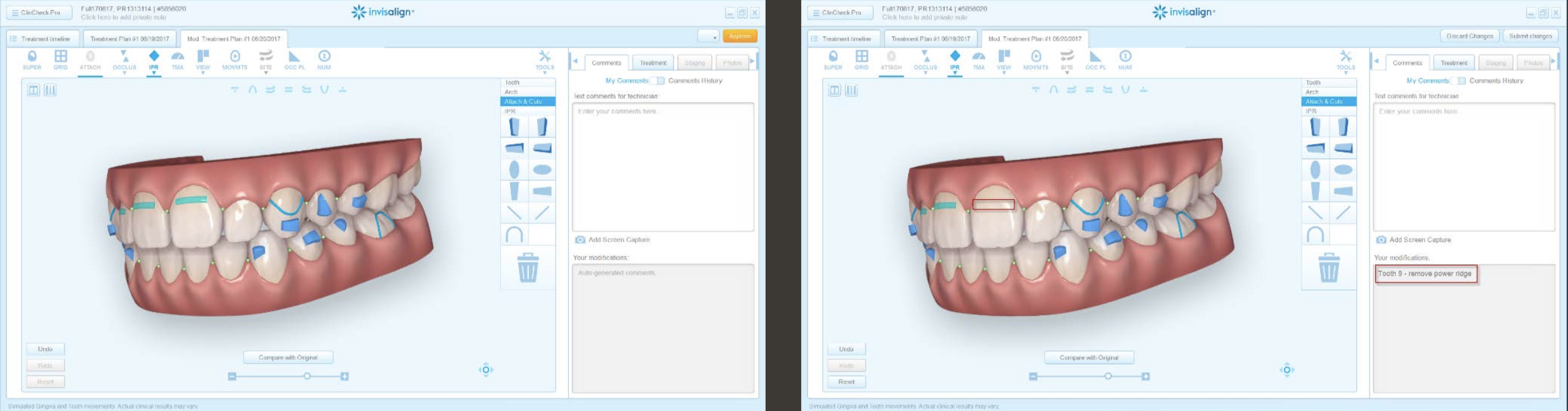
– Remove a group of Virtual Bite Ramp objects with one click
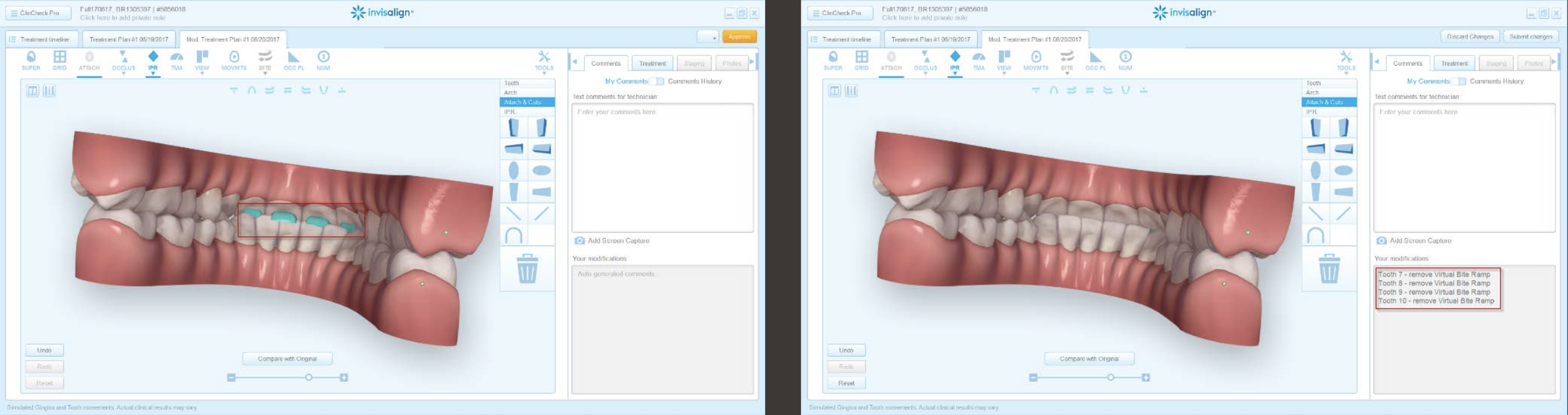
- IPR Improvements & Arch Widget Tool Redesign
– When ordering additional aligners, the previous IPR values that were performed can be entered in the Rx form.
– If performed IPR values are received, they will be shown as historical IPR values in your ClinCheck treatment plan.
– Arch Widget tool in ClinCheck Pro has been redesigned with improved functionality
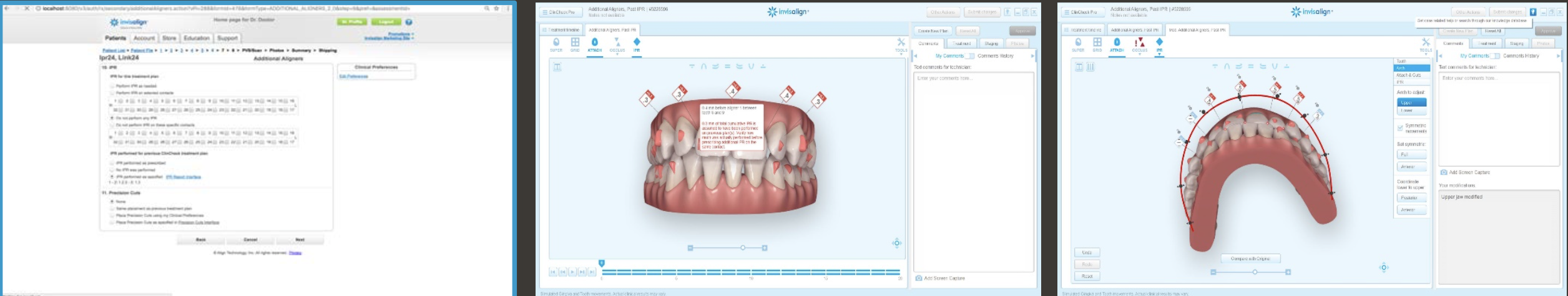
Leave a Reply