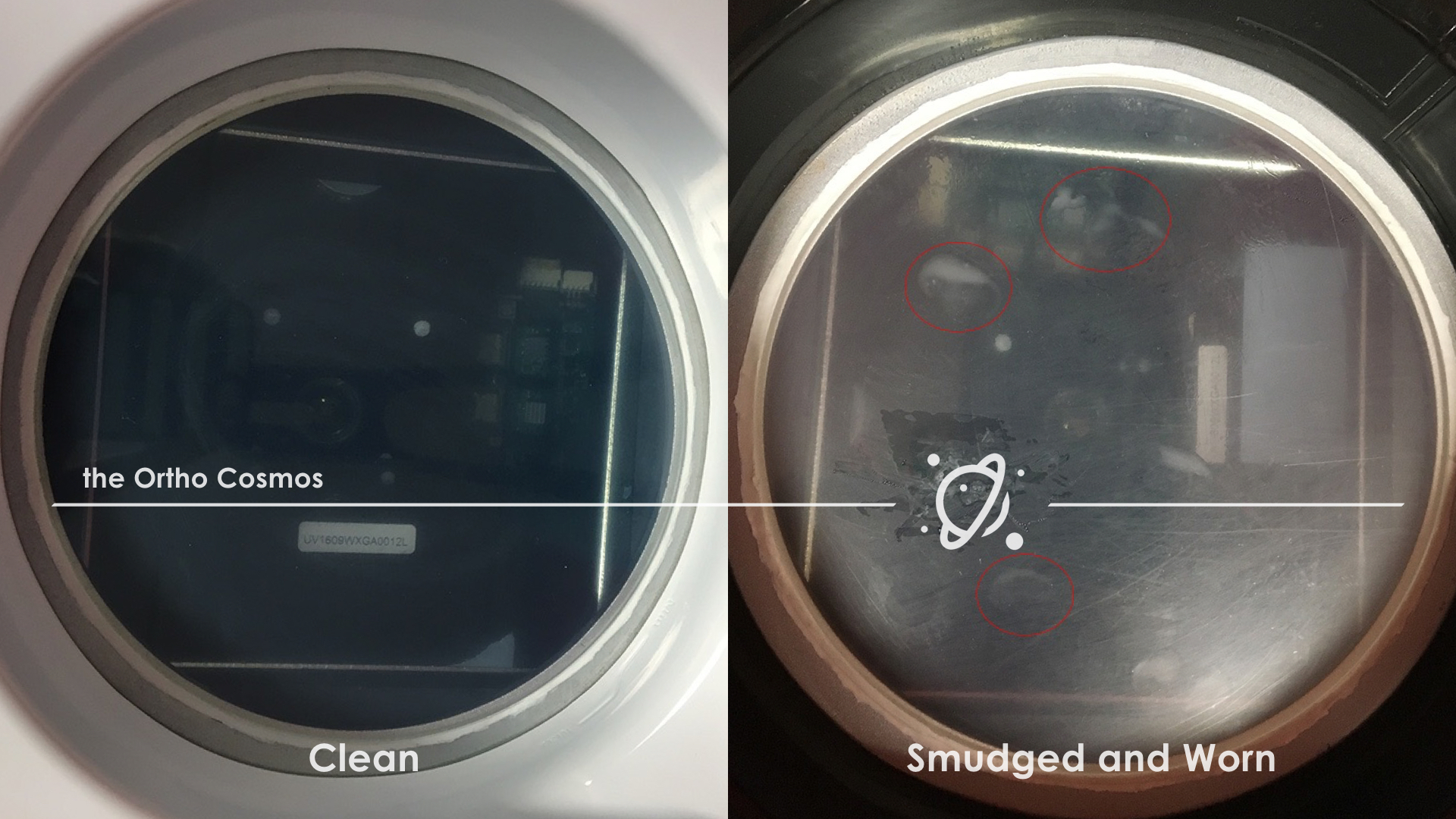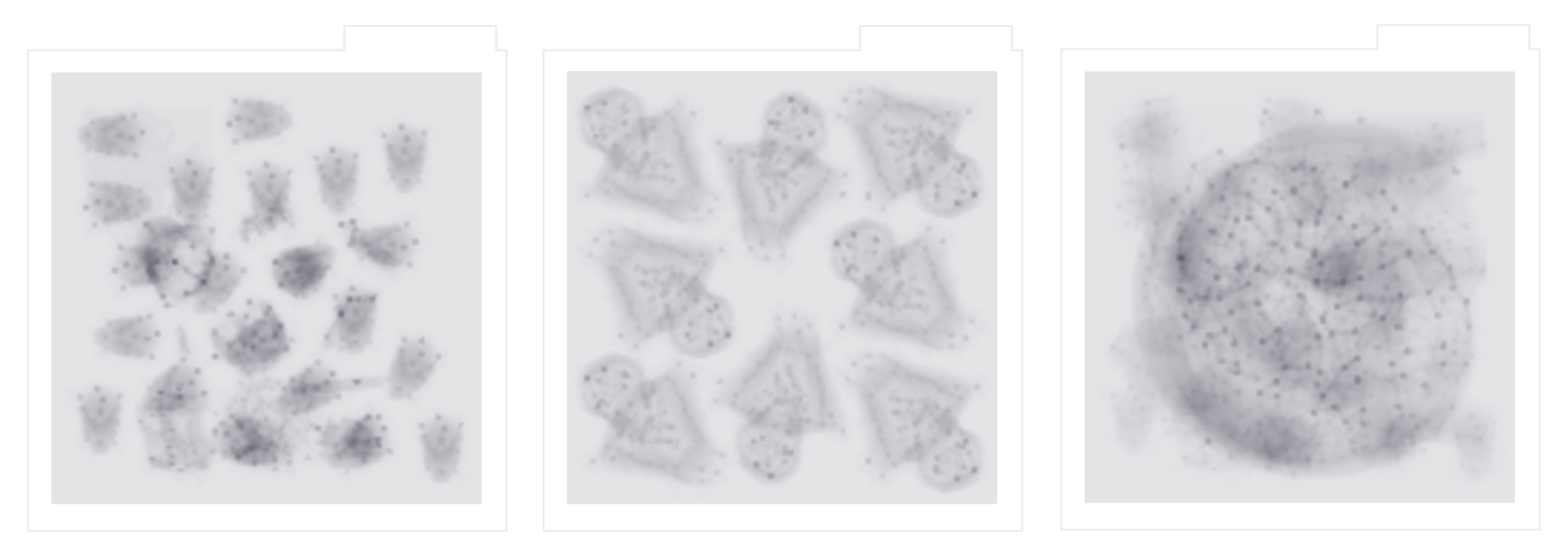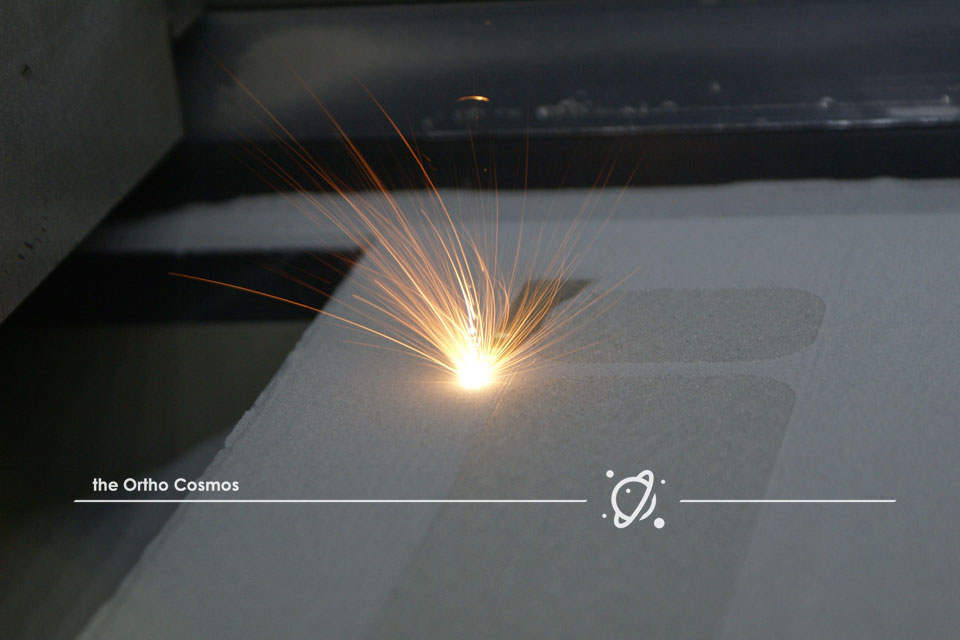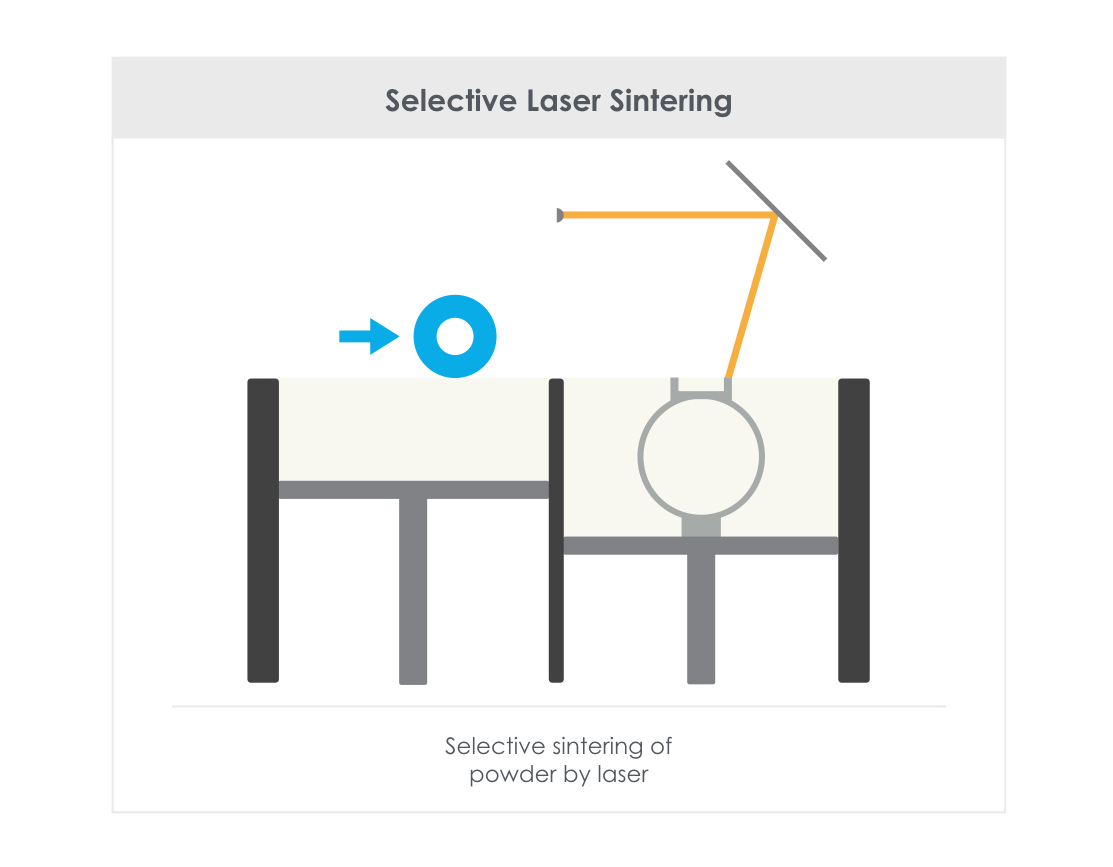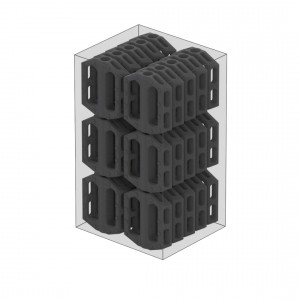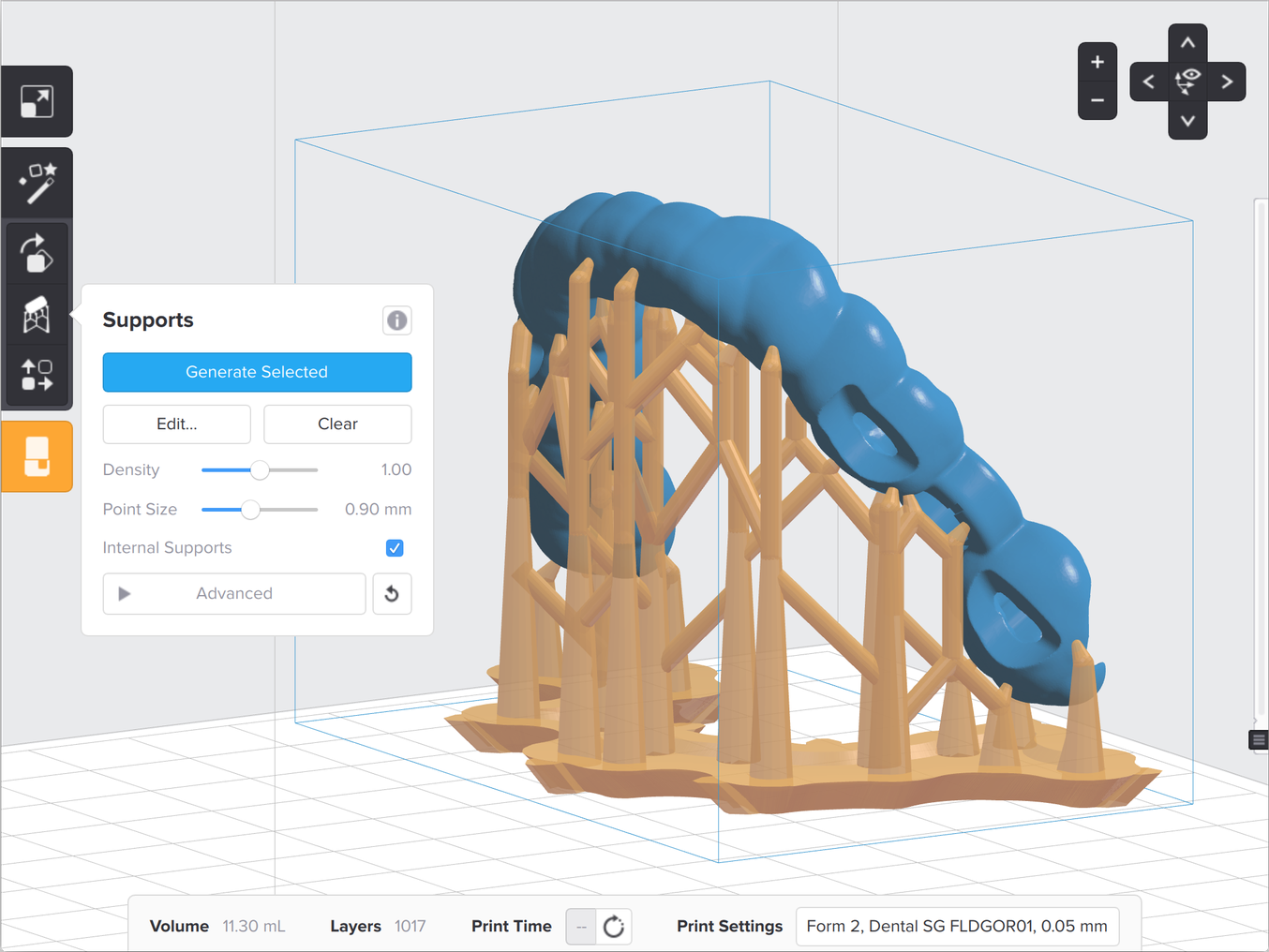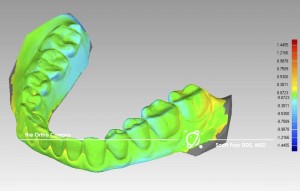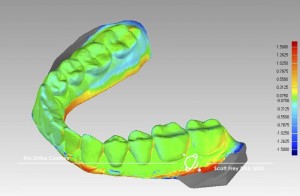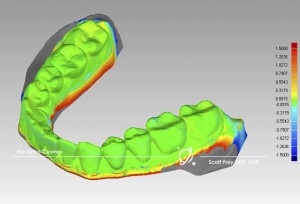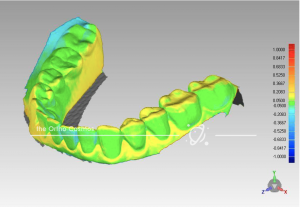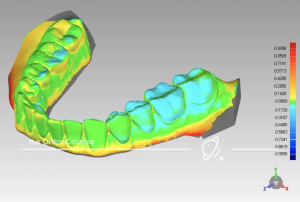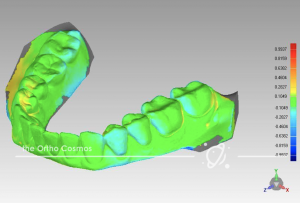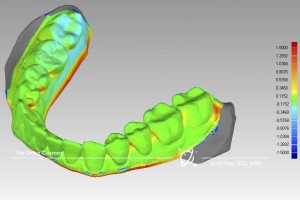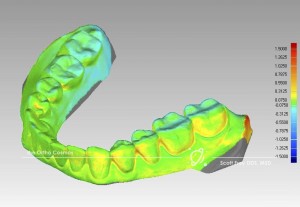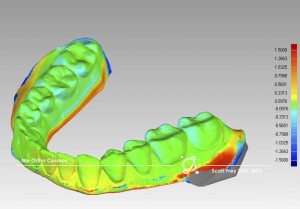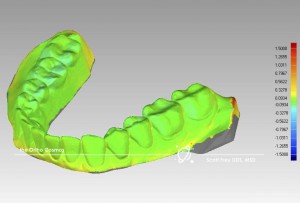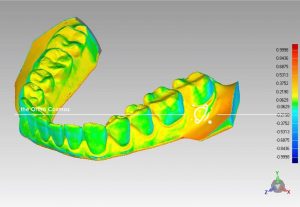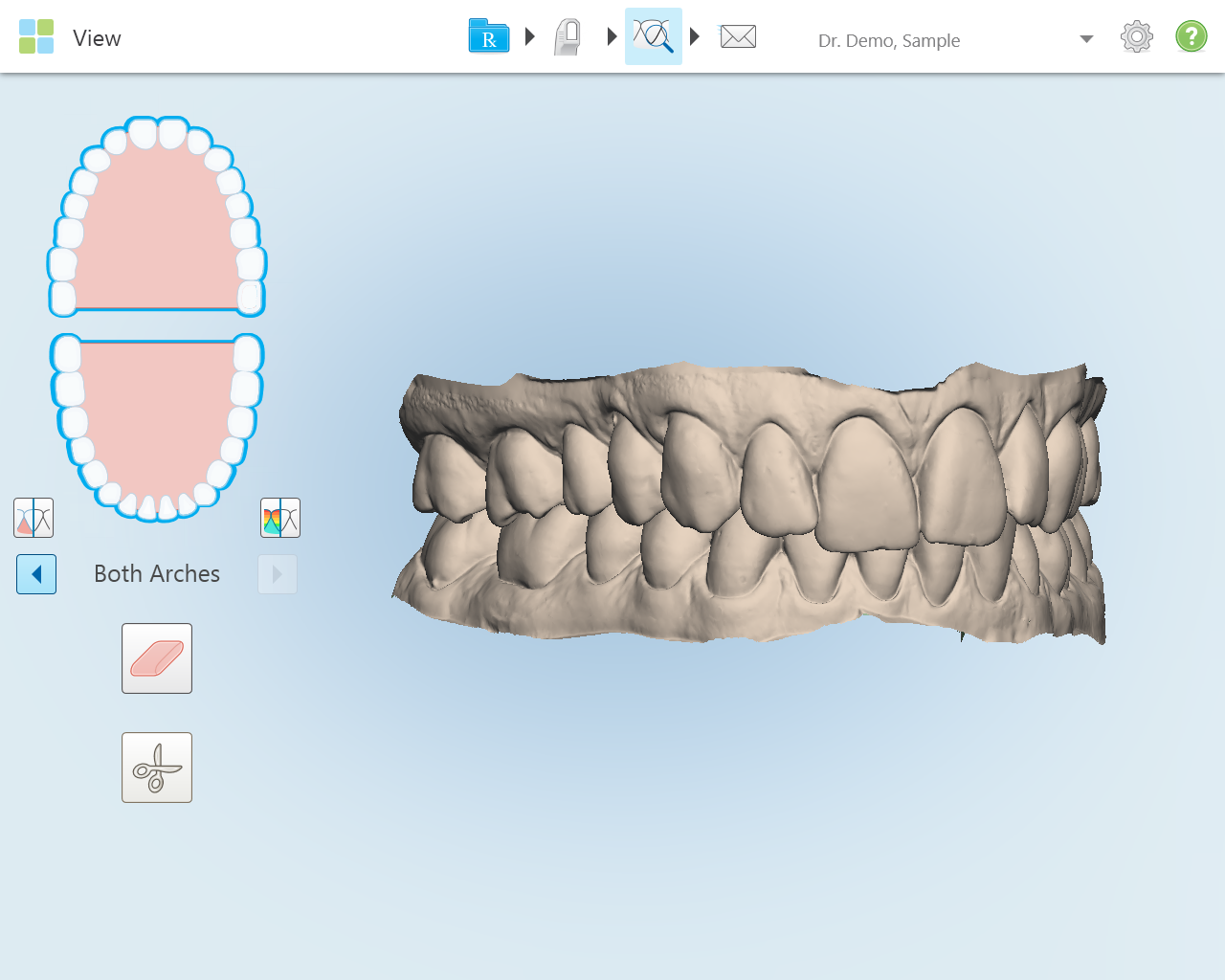 iRecord Scan Accuracy
iRecord Scan Accuracy
Many of you have probably heard that you should always use the dual scan capability on the iTero when scanning for appliances or 3D printed models because the iRecord scans are “less accurate.” I have heard this as well so naturally, I raised this question with the iTero engineers on a call last week discussing their scanning technology and development timeline.
As it turns out, there is no difference in data capture or in accuracy between the iRecord and Invisalign scans. However, up until recently, voids were not visualized on the iRecord scans, while voids have always been displayed on the Invisalign scans. Since gaps in data were not being displayed with standard iRecord scans, scans were being submitted with lots of voids and the software was having to compensate for these lower quality scans. Many orthodontic labs were receiving these files as well giving them a false impression about relative scan qualities between intra-oral scanners.
Fortunately, this issue has been fixed by recent updates for the Element scanner, but most doctors are completely unaware about these changes and how to insure that they are activated. To activate the data alerts on the iRecord-only scans, simply hit the toggle to the upper left of the dental arch selector. There is a similar toggle to the lower left of the dental arch selector that activates and inactivates the colors scans as seen in the image below.
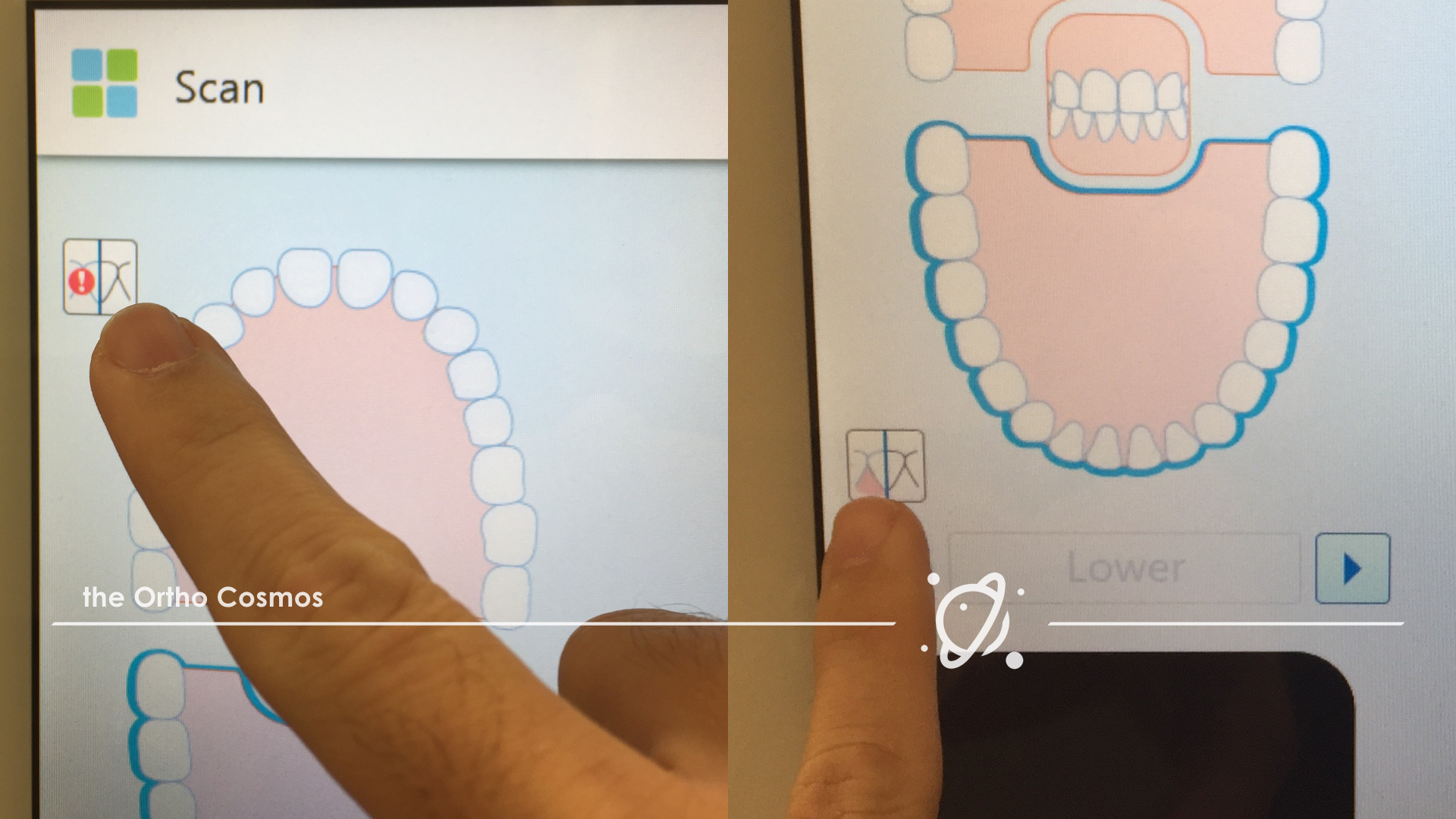
As you can see when the voids are colorized they are far easier to see, and you can much better assess scan quality before submission. Without the color in the image below on the left, smaller voids and especially inter-proximal voids could be easily missed.
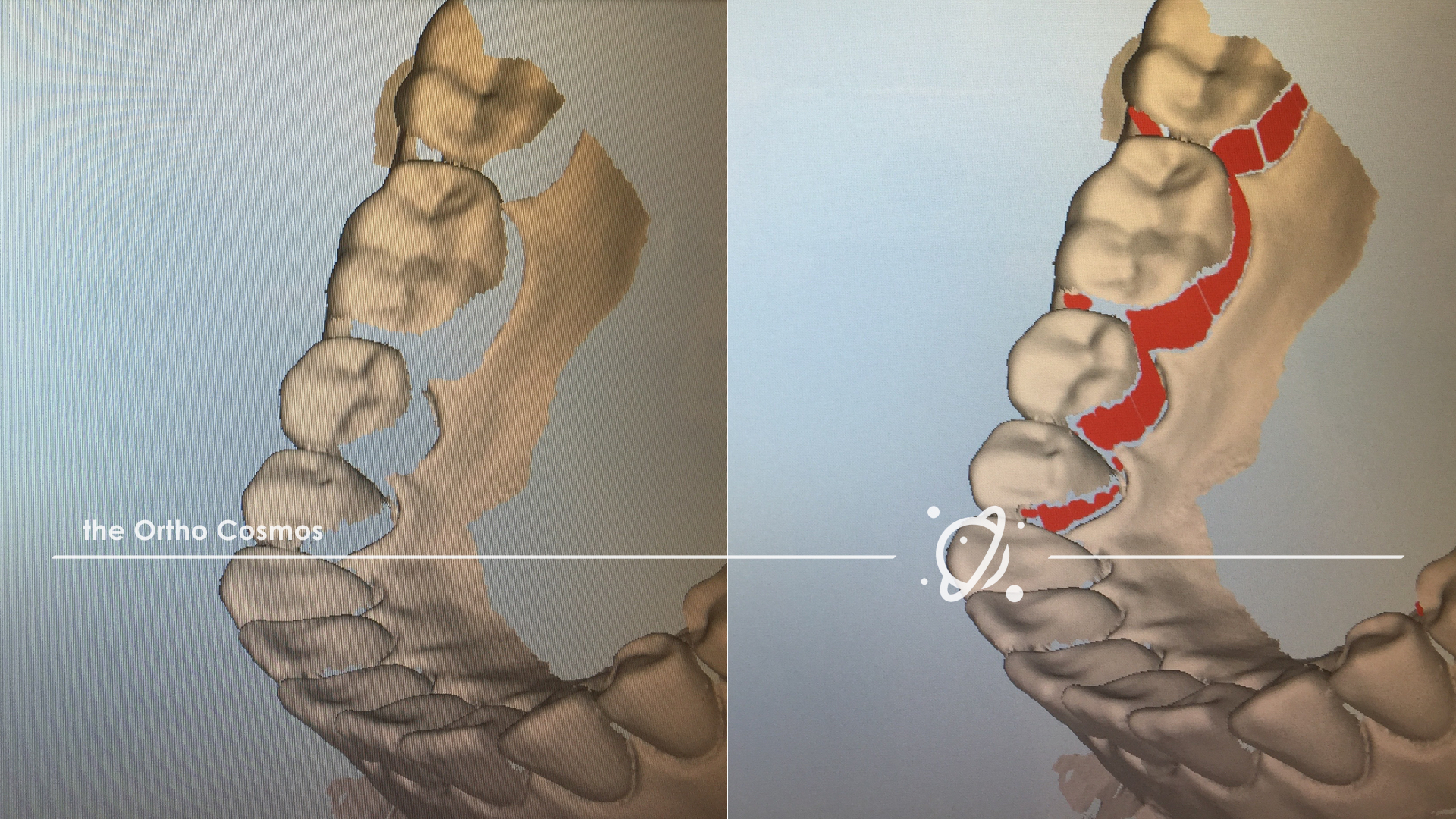
When the scan is in full color mode as opposed to the standard greyscale scanning mode, the voids will appear blue rather than red.
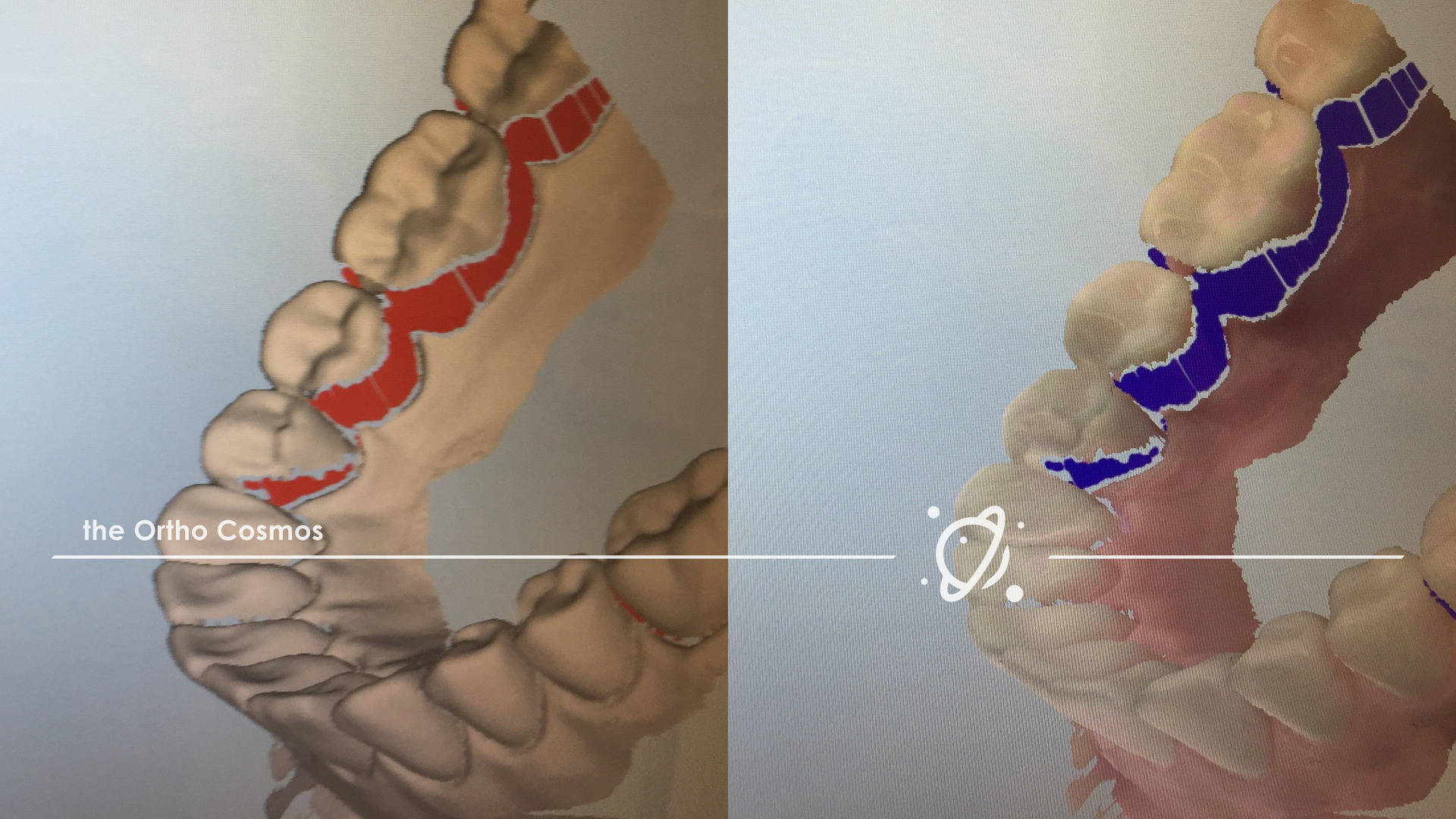
It is important to note that these updates (and will be the case other future software updates), are only available on the iTero Element scanner. Thus, if you are scanning for iRecord models on either then 1st Gen or 2nd Gen iTeros you will want to use the dual scan mode or very carefully review the scan quality before submission.